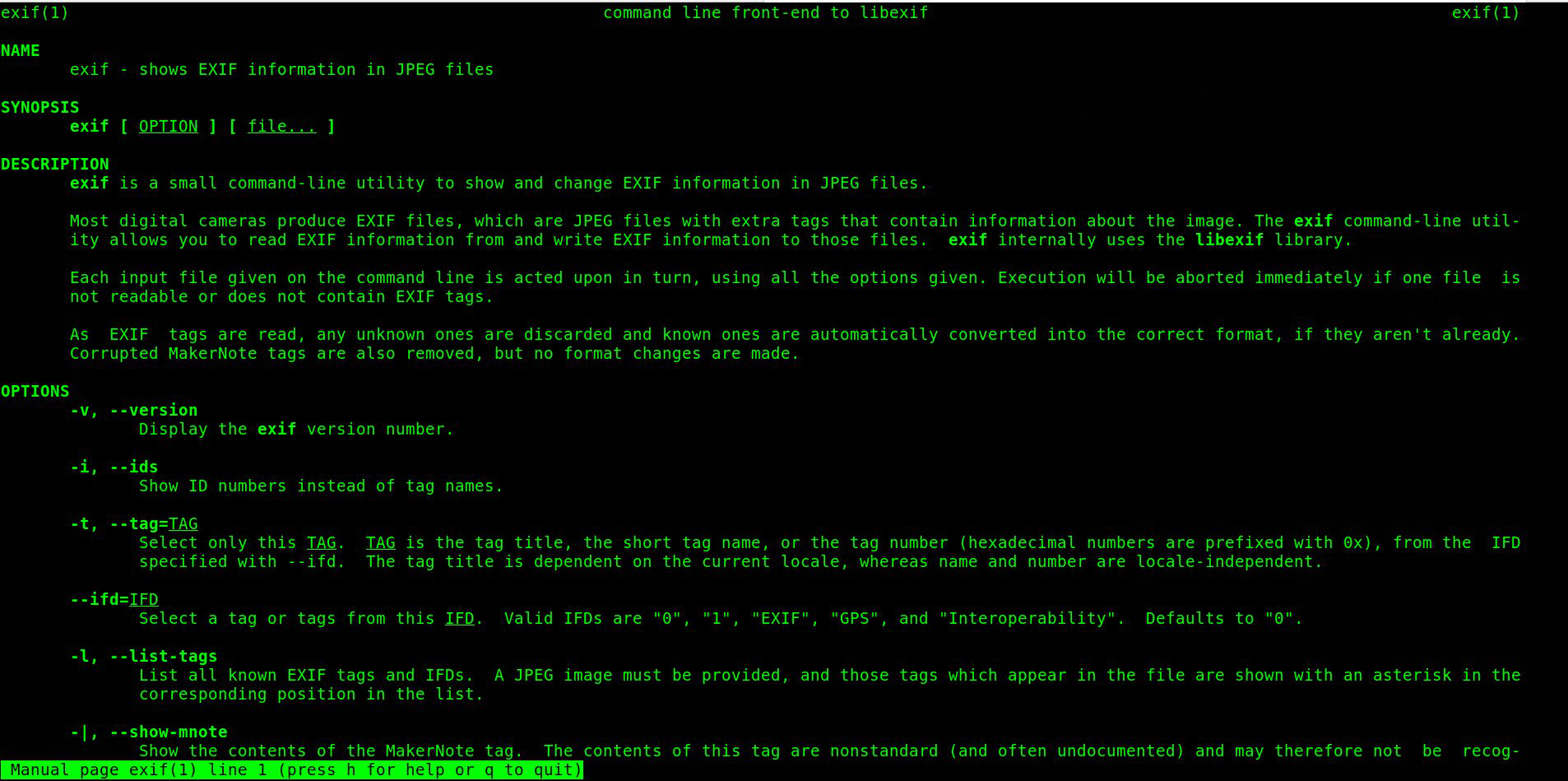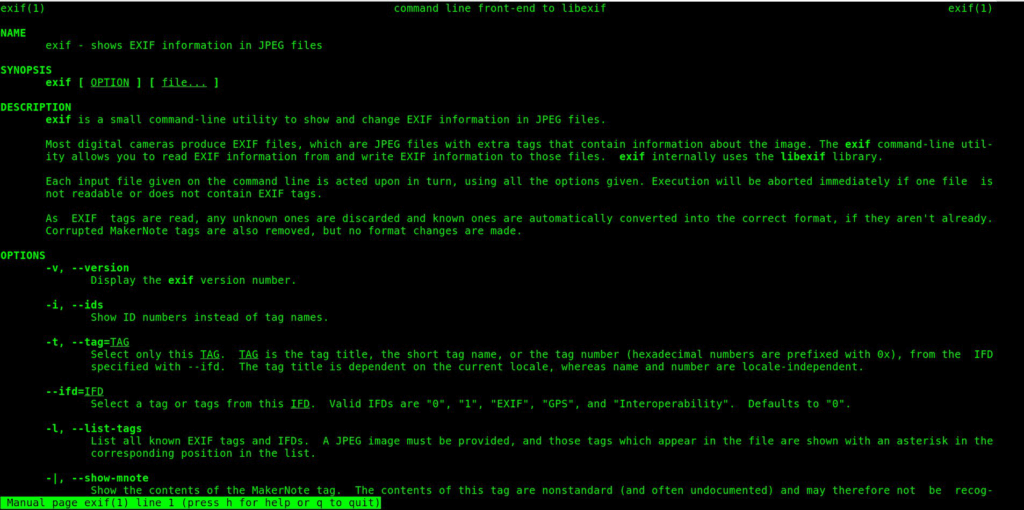
Unveiling the Hidden Truth: A Step-by-Step Tutorial on Extracting EXIF Metadata
In the digital age, where images and videos are ubiquitous, understanding the provenance and details of these visual assets is crucial. Embedded within every photograph and video file is a treasure trove of information, known as EXIF (Exchangeable Image File Format) metadata. This hidden data reveals a wealth of insights, from the camera settings used to capture the image to the date and time it was taken, and even the GPS coordinates of the location. This comprehensive tutorial provides a step-by-step guide on how to extract and interpret this valuable information, empowering you to uncover the hidden truth behind every image.
What is EXIF Metadata?
EXIF metadata is a standardized format that stores information about an image or video file. It’s like a digital footprint, meticulously recording details about the creation and modification of the file. This metadata is not visible to the naked eye when viewing the image or video; it resides within the file itself, waiting to be discovered.
The information contained within EXIF metadata can be incredibly diverse. Common data points include:
- Camera Information: Make, model, and serial number of the camera used.
- Image Settings: Aperture, shutter speed, ISO, focal length, and white balance.
- Date and Time: The exact date and time the image was captured.
- GPS Coordinates: Latitude, longitude, and altitude, if the camera has GPS capabilities.
- Copyright Information: Copyright holder and contact details.
- Software Information: Software used to process or edit the image.
Understanding EXIF metadata can be incredibly beneficial for various reasons. Photographers can use it to analyze their settings and improve their craft. Investigators can use it to verify the authenticity of an image and trace its origins. Consumers can use it to understand how a photograph was taken and appreciate the technical aspects of the image. The possibilities are vast, making the extraction and interpretation of EXIF metadata a valuable skill.
Why Extract EXIF Metadata?
Extracting EXIF metadata offers a range of practical applications, making it a valuable skill for professionals and enthusiasts alike. Here are some key reasons why you might want to extract this hidden data:
- Photography Analysis: Examine the settings used to capture a photograph, allowing you to learn from other photographers and improve your own skills. For example, by looking at the shutter speed, aperture, and ISO, you can understand the techniques used to create a particular image.
- Image Verification: Verify the authenticity and origin of an image. EXIF data can reveal when and where a photo was taken, helping to determine if it has been altered or manipulated. This is particularly crucial in journalism, legal investigations, and scientific research.
- Geolocation: Determine the exact location where a photo was taken, especially useful for travel, real estate, and investigative purposes. Knowing the GPS coordinates can pinpoint the exact spot where an image was captured, providing valuable context and information.
- Copyright Protection: Protect your copyright by embedding your information within the metadata. This can help to identify the owner of an image and deter unauthorized use.
- Metadata Editing: Edit and remove sensitive information from your images before sharing them online. This can protect your privacy and prevent unwanted exposure of personal data.
The ability to extract and understand EXIF metadata is a powerful tool that can be used in various fields, from photography and journalism to law enforcement and digital forensics. The ability to extract EXIF metadata enables a deeper understanding of the images we see daily.
Step-by-Step Tutorial: Extracting EXIF Metadata
Extracting EXIF metadata is a straightforward process, and several tools are available to simplify the task. This tutorial will guide you through the process using both online and offline methods, providing you with the flexibility to choose the option that best suits your needs. The focus keyword, “Extracting EXIF Metadata,” will be central to our exploration.
Using Online Tools
Online tools offer a convenient way to extract EXIF metadata without the need to install any software. These tools typically involve uploading an image file and receiving the extracted metadata. Here’s a step-by-step guide:
- Choose an Online Tool: Several websites offer EXIF metadata extraction services. Some popular options include:
- ExifTool Online: A web-based version of the powerful ExifTool software.
- Get-Metadata.com: A simple and user-friendly tool for extracting metadata.
- Metadata2go.com: Offers various metadata extraction and editing options.
- Upload Your Image: Visit the website of your chosen tool and locate the upload button. Select the image file from your computer that you wish to analyze.
- Wait for Processing: The online tool will process your image and extract the EXIF metadata. This process usually takes only a few seconds.
- View and Analyze the Metadata: Once the processing is complete, the tool will display the extracted metadata. You can then review the information, including camera settings, date and time, GPS coordinates (if available), and other relevant details.
- Download or Save the Information: Some online tools allow you to download the extracted metadata in a text or CSV format. This can be helpful for further analysis or record-keeping.
Online tools provide a quick and easy way to access the hidden information within your images. The process of extracting EXIF metadata is simplified with these user-friendly interfaces. Remember to be mindful of the privacy implications of uploading images to third-party websites, especially if they contain sensitive personal information. Always review the privacy policies of the online tools before using them.
Using Offline Software
Offline software provides more control and advanced features for extracting and manipulating EXIF metadata. This method is particularly useful if you frequently work with image files or require more in-depth analysis. Here’s how to extract EXIF metadata using offline software:
- Choose Your Software: Several software programs are available for extracting EXIF metadata. Some popular options include:
- ExifTool: A powerful command-line tool that provides extensive features for extracting, editing, and manipulating EXIF metadata. This is a very popular choice for anyone serious about extracting EXIF metadata.
- Adobe Lightroom: A popular photo editing software that allows you to view and edit EXIF metadata.
- Image Metadata Viewer: A dedicated metadata viewer that offers a simple interface for viewing EXIF data.
- Install the Software: Download and install the software of your choice on your computer. Follow the installation instructions provided by the software vendor.
- Open the Image File: Launch the software and open the image file you want to analyze. You can typically do this by clicking “Open” or dragging and dropping the image file into the software interface.
- View the Metadata: Locate the metadata panel or section within the software. The exact location may vary depending on the software, but it’s usually found in the “Info,” “Metadata,” or “Properties” panel.
- Analyze the Metadata: Review the extracted EXIF metadata, including camera settings, date and time, GPS coordinates, and other relevant details.
- Edit the Metadata (Optional): Some software programs allow you to edit the EXIF metadata. Be cautious when editing metadata, as it can impact the image’s authenticity.
- Save or Export the Metadata: Save the edited metadata or export the extracted information in a desired format, such as a text file or CSV.
Offline software provides a more robust and customizable approach to extracting EXIF metadata. The ability to extract EXIF metadata and manipulate it adds another layer of control over your images. You can extract the metadata and edit it, making changes to the information embedded within the image. This offers greater control over the process and allows for more advanced analysis and manipulation. The process of extracting EXIF metadata is made easier with the right tools.
Interpreting EXIF Metadata
Once you have extracted the EXIF metadata, the next step is to interpret the data and understand its significance. The information can provide valuable insights into the image’s creation and context. Here’s a guide to interpreting some of the most common EXIF data points:
- Camera Settings: Understanding the camera settings can help you understand how the image was captured.
- Aperture: The aperture setting, measured in f-stops, controls the depth of field. A lower f-number indicates a wider aperture and a shallower depth of field, while a higher f-number indicates a narrower aperture and a greater depth of field.
- Shutter Speed: The shutter speed, measured in seconds or fractions of a second, determines how long the camera’s sensor is exposed to light. A faster shutter speed freezes motion, while a slower shutter speed blurs motion.
- ISO: The ISO setting determines the camera’s sensitivity to light. A higher ISO setting increases the sensitivity, allowing you to capture images in low-light conditions, but it can also introduce noise into the image.
- Focal Length: The focal length of the lens, measured in millimeters, determines the field of view. A wider focal length captures a broader view, while a longer focal length zooms in on the subject.
- Date and Time: This data point reveals the exact date and time the image was captured, providing valuable context for the image.
- GPS Coordinates: If the camera has GPS capabilities, the metadata will include the latitude, longitude, and altitude of the location where the image was taken. This allows you to pinpoint the exact location on a map.
- Copyright Information: This information typically includes the copyright holder’s name and contact details, protecting the image from unauthorized use.
- Software Information: This data point indicates the software used to process or edit the image, such as Adobe Photoshop or Lightroom.
By interpreting the EXIF metadata, you can gain a deeper understanding of the image, its creation process, and its context. This information can be used for a variety of purposes, from photography analysis and image verification to geolocation and copyright protection. The ability to extract EXIF metadata and understand it is a valuable skill in the digital age.
Advanced Techniques and Considerations
While the basic steps for extracting EXIF metadata are relatively straightforward, there are also some advanced techniques and considerations to keep in mind. These techniques can help you gain more insights from your images and address potential challenges.
- Batch Processing: If you need to extract EXIF metadata from multiple images, consider using batch processing tools. These tools allow you to process multiple files simultaneously, saving time and effort.
- Metadata Editing: Some software programs allow you to edit EXIF metadata. This can be useful for correcting errors, adding copyright information, or removing sensitive data. However, be cautious when editing metadata, as it can impact the image’s authenticity.
- Privacy Considerations: Be mindful of the privacy implications of EXIF metadata. Images can contain sensitive information, such as GPS coordinates, that could reveal your location. Before sharing images online, consider removing or editing this information.
- File Format Compatibility: EXIF metadata is supported by most common image file formats, such as JPEG, TIFF, and PNG. However, the availability of certain metadata fields may vary depending on the file format.
- RAW File Processing: RAW image files, which contain unprocessed image data, often store a more extensive set of EXIF metadata. If you’re a photographer, consider using RAW files for maximum flexibility and control over your images.
By employing these advanced techniques and considering these factors, you can extract and interpret EXIF metadata more effectively. Remember that the information contained within EXIF metadata can be incredibly valuable, providing a wealth of insights into the images we encounter every day. The process of extracting EXIF metadata is a powerful tool for understanding digital images.
Conclusion: Unlocking the Secrets Within Your Images
Extracting EXIF metadata is a valuable skill that unlocks the hidden secrets within your images. This comprehensive tutorial has provided a step-by-step guide to extracting and interpreting this data, empowering you to understand the origin, settings, and context of any image or video file. From photography enthusiasts to investigators, understanding how to extract EXIF metadata is a powerful skill.
By understanding the information embedded within EXIF metadata, you can:
- Analyze camera settings and improve your photography skills.
- Verify the authenticity and origin of images.
- Determine the exact location where a photo was taken.
- Protect your copyright and prevent unauthorized use of your images.
The ability to extract EXIF metadata is a valuable asset in the digital age. Whether you’re a photographer, journalist, investigator, or simply curious about the images you encounter, this tutorial has provided you with the knowledge and tools you need to unveil the hidden truth within your images. Embrace the power of EXIF metadata and unlock the secrets within your images. The next time you encounter an image, remember the hidden truth waiting to be discovered through the process of extracting EXIF metadata.
[See also: Photo Editing Software: A Comprehensive Guide]
[See also: Understanding Camera Settings: A Beginner’s Guide]
[See also: Protecting Your Images: Copyright and Watermarking]