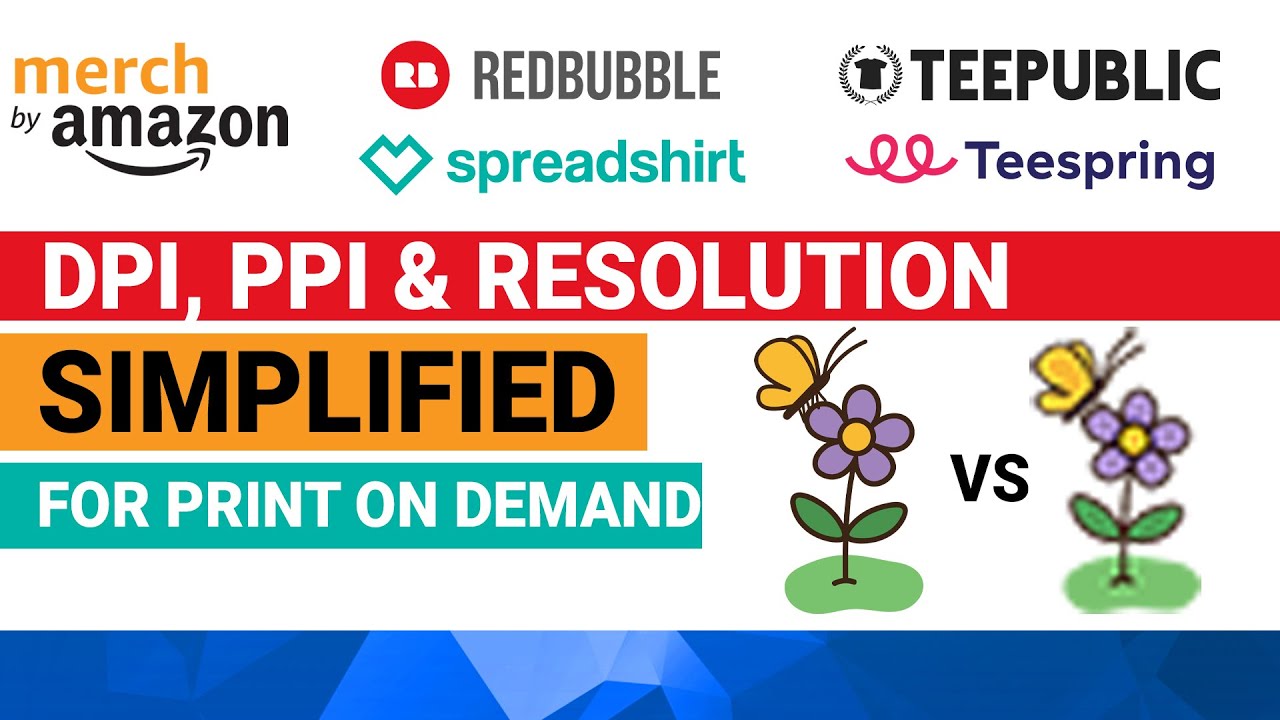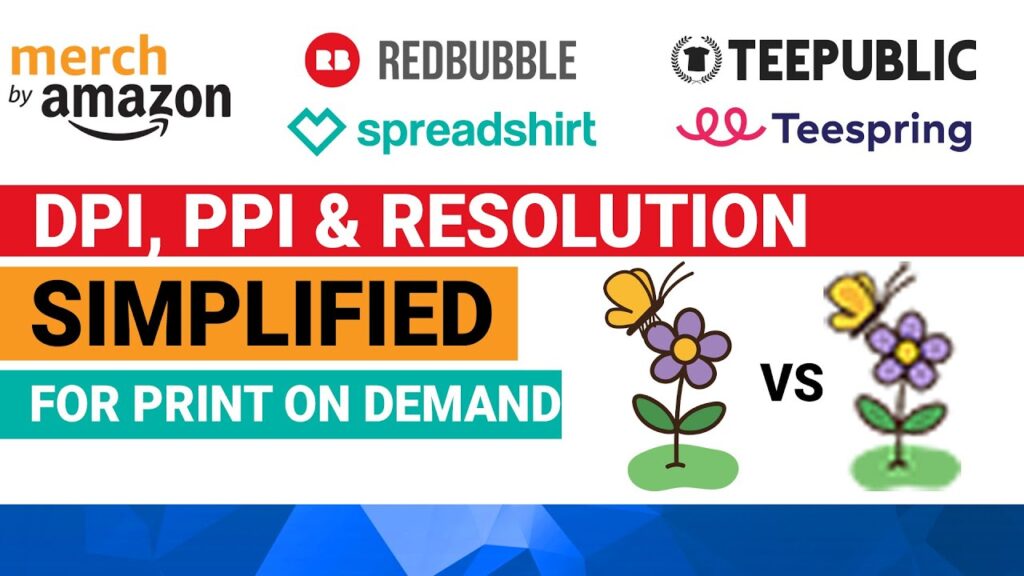
Resolution Simplified: Making Sense of Picture Quality in Numbers
In the ever-evolving landscape of digital displays, from televisions and computer monitors to smartphones and tablets, one term consistently reigns supreme: resolution. But what exactly does resolution mean, and why is it so crucial in determining the quality of the picture you see? This article serves as your comprehensive guide to understanding resolution, breaking down the jargon and providing a clear perspective on how it impacts your viewing experience. We’ll delve into the numbers, the standards, and the practical implications of resolution, empowering you to make informed decisions when purchasing or using any display device.
The core concept of resolution is surprisingly simple: it refers to the number of individual pixels that make up an image. Think of pixels as tiny building blocks; the more blocks you have, the more detailed and sharp the overall picture will be. This article, “Resolution Simplified: Making Sense of Picture Quality in Numbers,” will provide a complete guide for you to understand how resolution works.
Pixels: The Building Blocks of an Image
To truly grasp resolution, you must first understand the pixel. A pixel (short for picture element) is the smallest controllable element of a digital image. Each pixel emits a specific color and brightness, and when millions of these pixels are arranged in a grid, they create the images we see on our screens. The more pixels packed into a given area, the higher the resolution, and consequently, the sharper and more detailed the image.
The measurement of resolution is typically expressed as width x height, for example, 1920 x 1080. This means there are 1920 pixels horizontally and 1080 pixels vertically. Multiplying these two numbers together gives you the total number of pixels in the image. In this case, 1920 x 1080 = 2,073,600 pixels, or approximately 2 million pixels. This resolution is commonly known as Full HD or 1080p.
Common Resolution Standards
Over the years, several resolution standards have emerged, each offering varying levels of detail and clarity. Here’s a rundown of some of the most prevalent:
- Standard Definition (SD): Typically 720 x 480 pixels. This is the resolution standard of older DVDs and standard-definition televisions.
- High Definition (HD): Typically 1280 x 720 pixels (720p). This offers a significant improvement over SD, providing a sharper and more detailed picture.
- Full HD (FHD): 1920 x 1080 pixels (1080p). This is a widely adopted standard for Blu-ray discs, streaming services, and many modern televisions and monitors.
- Quad HD (QHD) / Wide Quad HD (WQHD): Typically 2560 x 1440 pixels (1440p). This resolution offers a substantial leap in detail, often used in high-end monitors and smartphones.
- Ultra HD (UHD) / 4K: Typically 3840 x 2160 pixels. 4K provides four times the pixel count of Full HD, resulting in incredibly sharp and detailed images. It’s becoming increasingly common in modern televisions and streaming content.
- 8K: 7680 x 4320 pixels. This is the highest commercially available resolution, offering an unprecedented level of detail. 8K content is still relatively limited, but 8K displays are becoming more prevalent.
Understanding the Impact of Resolution
The higher the resolution, the more visual information can be displayed. This translates to several tangible benefits for the viewer:
- Increased Detail: Higher resolution allows for finer details to be rendered, resulting in a more realistic and immersive viewing experience. Text appears sharper, and images are more defined.
- Improved Clarity: Higher resolution reduces the visibility of individual pixels, creating a smoother and clearer image.
- Enhanced Viewing Experience: With increased detail and clarity, the overall viewing experience becomes more engaging and enjoyable. This is particularly noticeable when watching movies, playing games, or viewing detailed images.
- Reduced Pixelation: Pixelation, or the blocky appearance of images, is less noticeable at higher resolutions. This is especially crucial when viewing content on larger screens.
Beyond Resolution: Other Factors Influencing Picture Quality
While resolution is a critical factor, it’s not the only determinant of picture quality. Other elements play a significant role in shaping the viewing experience, including:
- Panel Technology: The type of panel used in a display (e.g., LCD, LED, OLED) significantly impacts color accuracy, contrast ratio, and viewing angles.
- Color Depth: Color depth refers to the number of colors a display can reproduce. Higher color depth results in more realistic and vibrant images.
- Brightness and Contrast: Brightness determines how bright the display can get, while contrast ratio measures the difference between the brightest and darkest parts of the image.
- Refresh Rate: Refresh rate measures how many times a display refreshes its image per second, measured in Hertz (Hz). Higher refresh rates result in smoother motion, especially important for gaming and fast-paced content.
Choosing the Right Resolution for Your Needs
Selecting the appropriate resolution depends on several factors, including the size of the display, the distance you’ll be viewing it from, and the type of content you’ll be watching. Here’s a general guide:
- Small Screens (Smartphones, Tablets): Generally, higher resolutions are beneficial, as you typically hold these devices closer to your eyes. QHD or higher is common.
- Computer Monitors: The ideal resolution depends on the screen size. For smaller monitors, Full HD is often sufficient. Larger monitors benefit from QHD or 4K.
- Televisions: Larger televisions benefit significantly from 4K or even 8K resolution. The viewing distance also plays a role; the further you sit from the screen, the less noticeable the difference between resolutions becomes.
Consider your budget and the availability of content in different resolutions. While 4K content is becoming increasingly widespread, 8K content is still relatively scarce. Choosing a resolution that aligns with your content consumption habits is crucial.
The Future of Resolution
The quest for higher resolution continues. As display technology advances, we can expect even higher resolutions to emerge. 8K is already making inroads, and we can anticipate even more advanced display technologies and higher resolutions in the years to come. These advancements will further enhance the visual experience, providing viewers with even more immersive and detailed images. The ongoing evolution of resolution reflects the ever-increasing demands for more visually stunning experiences.
Decoding the Jargon: A Quick Reference Guide
Navigating the world of display technology can be confusing, so let’s break down some key terms related to resolution:
- Pixels: The smallest unit of a digital image.
- Resolution: The number of pixels in an image, typically expressed as width x height.
- 720p: High Definition, 1280 x 720 pixels.
- 1080p: Full HD, 1920 x 1080 pixels.
- 1440p: Quad HD, 2560 x 1440 pixels.
- 4K: Ultra HD, 3840 x 2160 pixels.
- 8K: 7680 x 4320 pixels.
- Aspect Ratio: The ratio of the width to the height of an image (e.g., 16:9).
Conclusion: Embracing the Clarity of Resolution
Understanding resolution is key to appreciating the intricacies of modern display technology. By grasping the fundamentals of pixels, resolution standards, and the factors that influence picture quality, you can make informed decisions when purchasing or using display devices. The journey to superior visual experiences is intrinsically linked to the evolution of resolution, and as technology continues to advance, we can anticipate even more immersive and detailed displays in the future. [See also: How to Choose the Right TV Size] [See also: Understanding Refresh Rates in Displays] [See also: The Ultimate Guide to HDR]
This article has provided a comprehensive overview of resolution, its significance, and its practical implications. By understanding the numbers and the underlying principles, you are now equipped to navigate the world of display technology with greater confidence. The next time you’re considering a new television, monitor, or smartphone, remember the importance of resolution and how it shapes the clarity and detail of your viewing experience.