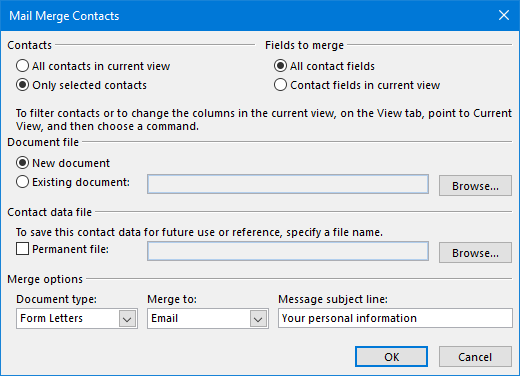
Mail Merge: Revolutionizing Document Creation and Distribution
In the fast-paced world of business and communication, efficiency is paramount. The ability to quickly and effectively disseminate information to a large audience is a critical asset. This is where the power of mail merge comes into play. This article delves into the intricacies of mail merge, exploring how it simplifies the creation and distribution of personalized documents and attachments with unparalleled ease. We will examine its applications, benefits, and provide practical guidance on implementing mail merge techniques.
Mail merge is no longer a niche tool; it’s a cornerstone of modern communication strategies. From sending out personalized marketing campaigns to generating customized invoices and contracts, mail merge streamlines processes and saves valuable time and resources. The aim is to provide a comprehensive understanding of mail merge and its capabilities, empowering you to leverage this powerful tool for enhanced productivity and improved communication.
Understanding the Core Concepts of Mail Merge
At its heart, mail merge is a process that combines a main document (template) with a data source (usually a spreadsheet or database) to generate a batch of personalized documents or emails. The main document contains the static text and formatting, while the data source provides the variable information that personalizes each output. This variable information can include names, addresses, salutations, and other relevant details specific to each recipient.
The process typically involves three key components:
- The Main Document: This is your template, containing the basic text, layout, and formatting of your document or email.
- The Data Source: This is where the personalized data resides. It can be a spreadsheet (like an Excel file), a database, or a contact list. Each row in the data source represents a unique recipient, and each column represents a specific data field (e.g., first name, last name, address).
- The Merge Fields: These are placeholders inserted into the main document that tell the mail merge program where to insert the data from the data source. They act as markers for the variable information.
By combining these components, mail merge automates the process of creating individual documents or emails, saving significant time and effort compared to manual creation. The ability to personalize documents at scale is a game-changer for various communication needs.
Benefits of Leveraging Mail Merge for Personalized Communication
The advantages of utilizing mail merge are numerous, spanning across various aspects of business and personal communication. Here are some of the most significant benefits:
- Time Savings: The most immediate benefit is the significant reduction in time required to create and distribute personalized communications. Manually creating hundreds or thousands of documents is a tedious and time-consuming task. Mail merge automates this process, allowing you to generate personalized documents in a fraction of the time.
- Increased Efficiency: By automating repetitive tasks, mail merge frees up valuable time for other critical activities. This increased efficiency translates to improved productivity and allows you to focus on higher-level tasks.
- Cost Reduction: Mail merge can help reduce costs associated with printing, postage, and labor. By streamlining document creation, you can minimize the resources required for communication campaigns.
- Enhanced Personalization: Personalization is key to effective communication. Mail merge enables you to tailor your messages to individual recipients, increasing engagement and improving the likelihood of a positive response.
- Improved Accuracy: Automating the process reduces the risk of human error. By using a data source, you can ensure that the information is accurate and consistent across all documents.
- Professionalism: Personalized communications convey a sense of professionalism and attention to detail. This can enhance your brand image and improve relationships with customers, clients, or colleagues.
These benefits highlight why mail merge is a valuable tool for anyone seeking to optimize their communication efforts.
Practical Applications of Mail Merge Across Different Industries
The versatility of mail merge makes it applicable across a wide range of industries and use cases. Here are some examples:
- Marketing and Sales: Create personalized marketing emails, newsletters, promotional materials, and sales letters to target specific customer segments.
- Human Resources: Generate offer letters, onboarding documents, performance reviews, and employee communications.
- Customer Service: Send personalized welcome emails, support tickets, and follow-up communications.
- Education: Create personalized progress reports, newsletters, and student communications.
- Finance and Accounting: Generate invoices, statements, payment reminders, and financial reports.
- Legal: Produce personalized contracts, legal notices, and correspondence.
These examples demonstrate the broad applicability of mail merge across various sectors, showcasing its potential to streamline workflows and enhance communication effectiveness.
Step-by-Step Guide to Performing a Mail Merge
The process of performing a mail merge is relatively straightforward, regardless of the software you’re using. Here’s a general step-by-step guide:
- Prepare Your Data Source: Create a data source (e.g., an Excel spreadsheet) with the information you want to personalize. Ensure that each column represents a data field (e.g., first name, last name, address) and each row represents a unique recipient.
- Create Your Main Document: Open a word processor (e.g., Microsoft Word) and create the main document template. This is the document that will contain the static text and formatting.
- Connect Your Data Source: In your word processor, connect the main document to your data source. This typically involves selecting the data source file and specifying the sheet or table to use.
- Insert Merge Fields: Insert merge fields into your main document where you want the personalized data to appear. These fields are placeholders that will be replaced with data from your data source.
- Preview Your Results: Preview the merged documents to ensure that the merge fields are displaying the correct data.
- Complete the Merge: Once you’re satisfied with the preview, complete the merge to generate individual documents or emails. You can choose to print, save, or send the merged output.
These steps provide a general framework. The exact steps may vary slightly depending on the software you’re using, but the core principles remain the same.
Attaching Documents with Mail Merge: Enhancing Personalization
One of the most powerful features of mail merge is the ability to attach files to your personalized emails. This allows you to include relevant documents, such as brochures, contracts, or supporting materials, directly within the email. This is particularly useful for sales, marketing, and customer service applications.
Attaching documents in mail merge requires a few extra steps. You’ll need to ensure that your data source includes a column that specifies the file path for each attachment. Then, in your main document, you’ll use a special merge field to indicate where the attachment should be included. This feature allows for truly tailored and comprehensive communication.
Choosing the Right Software for Your Mail Merge Needs
Several software options are available for performing mail merge, each with its own strengths and weaknesses. Here are some popular choices:
- Microsoft Word: The built-in mail merge feature in Microsoft Word is a popular and accessible option for basic mail merge tasks. It’s easy to use and integrates seamlessly with other Microsoft Office applications.
- Google Docs: Google Docs also offers a mail merge feature, often used in conjunction with Google Sheets. This is a great option for users who prefer a cloud-based solution.
- Mailchimp: Mailchimp is a popular email marketing platform that offers robust mail merge capabilities, including advanced features for segmentation and personalization.
- Other Email Marketing Platforms: Many other email marketing platforms, such as Constant Contact and Sendinblue, also provide mail merge functionality.
The best choice for you will depend on your specific needs and the complexity of your projects. Consider factors such as ease of use, features, integration with other tools, and pricing when making your decision. [See also: Best Email Marketing Platforms Comparison]
Troubleshooting Common Mail Merge Issues
While mail merge is generally a straightforward process, you may encounter some issues. Here are some common problems and their solutions:
- Incorrect Merge Fields: Double-check that your merge fields are correctly inserted in the main document and that they match the column headers in your data source.
- Data Source Errors: Ensure that your data source is formatted correctly and that there are no errors or inconsistencies in the data.
- Formatting Issues: Pay attention to the formatting of your merge fields and the surrounding text. Ensure that the formatting is consistent across all documents.
- Attachment Issues: If you’re attaching files, make sure that the file paths in your data source are correct and that the files are accessible.
By addressing these potential issues, you can ensure a smooth and successful mail merge process.
Best Practices for Effective Mail Merge Campaigns
To maximize the effectiveness of your mail merge campaigns, consider these best practices:
- Clean Your Data: Ensure that your data source is accurate, up-to-date, and free of errors.
- Personalize Your Messages: Use merge fields to personalize your messages and make them more relevant to each recipient.
- Segment Your Audience: Divide your audience into segments based on their characteristics and tailor your messages accordingly.
- Test Your Campaigns: Before sending out a large-scale mail merge, test your campaign with a small sample of recipients to identify any issues.
- Track Your Results: Monitor the performance of your campaigns to measure their effectiveness and identify areas for improvement.
By following these best practices, you can create highly effective mail merge campaigns that achieve your desired results.
Conclusion: Embracing the Power of Mail Merge
Mail merge is an invaluable tool for streamlining communication and enhancing personalization. By understanding the core concepts, benefits, and practical applications of mail merge, you can significantly improve your productivity and communication effectiveness. Whether you’re a small business owner, a marketing professional, or an individual seeking to improve your outreach, mastering mail merge is a worthwhile endeavor.
Embrace the power of mail merge and transform the way you communicate. Its ability to generate personalized documents and attachments with ease makes it an indispensable asset in today’s fast-paced world. The efficiency and personalization afforded by mail merge are essential for anyone looking to make a strong impact in their communications.
By leveraging the techniques and strategies discussed in this article, you can unlock the full potential of mail merge and achieve your communication goals with greater ease and efficiency.
For further reading and advanced techniques, explore resources such as [See also: Advanced Mail Merge Techniques], [See also: Mail Merge Security Best Practices], and [See also: Integrating Mail Merge with CRM Systems].

