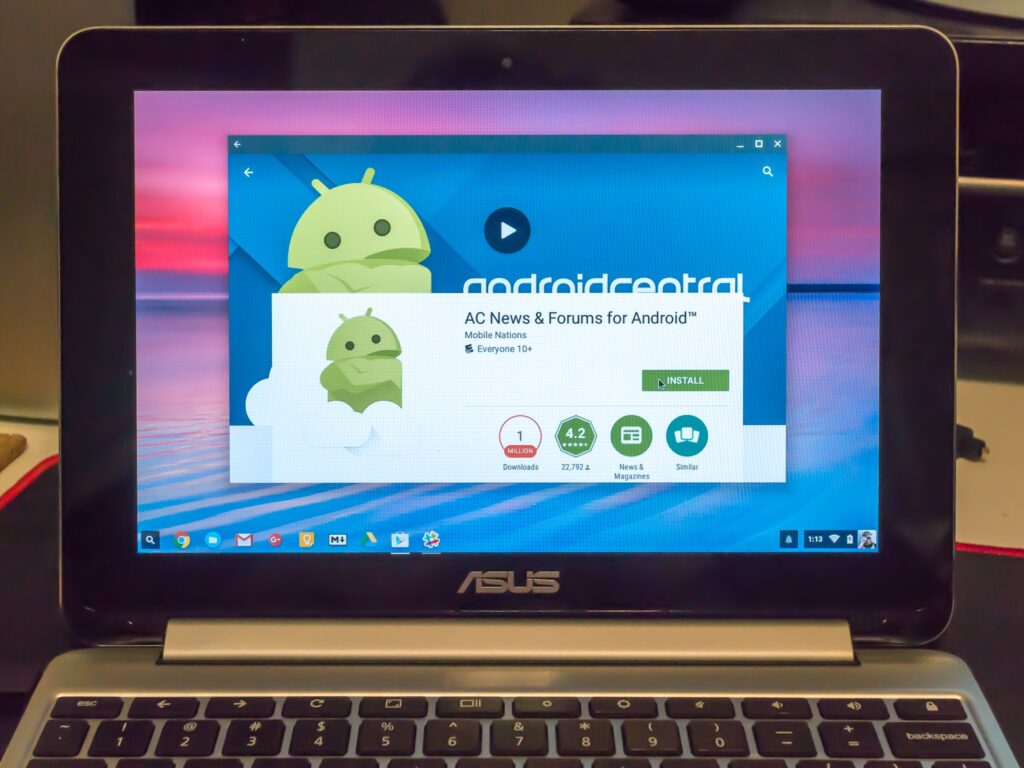
Is a Chromebook an Android Device? Decoding the Connection
The digital landscape is constantly evolving, with new technologies and devices emerging at a rapid pace. Among the most popular are Chromebooks, known for their simplicity and affordability, and Android devices, the ubiquitous smartphones and tablets that dominate the mobile market. But a question often arises: is a Chromebook an Android device? The answer, as with many things in technology, is nuanced and requires a deeper dive into the relationship between these two operating systems.
This article will explore the connection between Chromebooks and Android, examining their shared history, current integration, and future possibilities. We’ll dissect the technical underpinnings, the practical applications, and the implications for users. Whether you’re a seasoned tech enthusiast or a curious newcomer, understanding this relationship is crucial in navigating the modern computing world.
The Genesis of Chrome OS and Android
To understand the current relationship, we must first rewind to the origins of both operating systems. Android, developed by Android Inc. and later acquired by Google, was initially designed for smartphones. It quickly gained traction due to its open-source nature, fostering a vibrant ecosystem of developers and device manufacturers. Android’s success lay in its adaptability, running on a wide array of hardware and offering a vast library of applications through the Google Play Store.
Chrome OS, on the other hand, emerged from Google’s desire to create a lightweight, web-centric operating system. Conceived as a platform primarily designed for web browsing and cloud-based applications, Chrome OS was built upon the foundation of the Chromium OS open-source project. Its initial focus was on simplicity, speed, and security, making it ideal for users who primarily relied on the internet for their computing needs.
The paths of Android and Chrome OS, initially separate, began to converge as Google sought to leverage the strengths of both platforms. The company saw the potential for synergy, recognizing that integrating Android apps into Chrome OS could significantly expand the functionality and appeal of Chromebooks. This integration would effectively bridge the gap between a web-focused operating system and the rich ecosystem of Android applications.
The Integration of Android Apps on Chromebooks
The turning point in the relationship between Chrome OS and Android came with the introduction of Android app support on Chromebooks. This marked a significant shift, transforming Chromebooks from primarily web-browsing devices to more versatile machines capable of running a vast array of Android applications. The Google Play Store, the gateway to millions of Android apps, became accessible on compatible Chromebooks, opening up a world of possibilities for users.
This integration wasn’t a simple porting process. Google implemented a compatibility layer, allowing Android apps to run within the Chrome OS environment. This involved adapting the apps to function effectively on the larger screens and different input methods of Chromebooks, such as trackpads and keyboards. The goal was to provide a seamless user experience, ensuring that Android apps felt native to the Chromebook environment.
The benefits of this integration were immediately apparent. Chromebook users gained access to a massive library of apps, including productivity tools, games, social media platforms, and entertainment applications. This expanded the functionality of Chromebooks, making them suitable for a wider range of tasks and catering to a broader audience. The ability to run Android apps significantly increased the appeal of Chromebooks, solidifying their position in the competitive laptop market.
How Android Apps Run on Chromebooks
Understanding how Android apps run on a Chromebook provides deeper insight into the technical interplay between these two operating systems. The process involves a combination of software technologies that allow Android apps, designed to run on the Android runtime (ART), to function within the Chrome OS environment.
At the heart of this integration lies the Android Runtime (ART) compatibility layer. This layer translates the Android app code, written in Java or Kotlin, into a form that can be executed by the Chrome OS kernel. This translation process ensures that the apps can interact with the Chromebook’s hardware and operating system, effectively bridging the gap between the two platforms.
Furthermore, Google has developed specific frameworks and tools to optimize Android apps for the Chromebook environment. These tools address issues such as screen size, input methods, and performance. They ensure that apps scale appropriately to the Chromebook’s display, respond correctly to keyboard and trackpad input, and run efficiently on the available hardware. The goal is to provide a user experience that feels as native as possible, minimizing any performance or compatibility issues.
Is a Chromebook Essentially an Android Device?
While Chromebooks can run Android apps, it’s crucial to clarify whether a Chromebook is, in essence, an Android device. The answer is: not entirely. Although the ability to run Android apps is a significant feature, it doesn’t mean that a Chromebook is simply an Android device in a different form factor.
Chromebooks are still primarily Chrome OS devices. They are designed around the Chrome browser and web-based applications, emphasizing simplicity, speed, and security. The core of the operating system remains Chrome OS, with its focus on web browsing and cloud-based services. While Android app support has expanded the functionality of Chromebooks, it doesn’t fundamentally alter their core identity.
Furthermore, the underlying architecture of a Chromebook differs from that of a typical Android device. Chromebooks often utilize different processors and hardware configurations, optimized for web browsing and cloud-based tasks. They also have different security models and update mechanisms, reflecting their unique design priorities. So, while the integration of Android apps adds a layer of functionality, a Chromebook’s identity remains firmly rooted in the Chrome OS ecosystem.
Key Differences: Chrome OS vs. Android
Understanding the fundamental differences between Chrome OS and Android is essential to comprehending their relationship. While they share some commonalities, particularly in terms of application availability, they are distinct operating systems with different design philosophies and target use cases.
- Operating System Focus: Chrome OS is primarily focused on web-based applications and cloud services. It emphasizes simplicity, speed, and security, making it ideal for users who primarily rely on the internet. Android, on the other hand, is designed for mobile devices and offers a broader range of features, including native applications and hardware control.
- User Interface: Chrome OS features a user interface centered around the Chrome browser, with a focus on web browsing and application access. Android has a more traditional mobile user interface, with home screens, widgets, and a notification system.
- Application Ecosystem: Both operating systems have access to a vast library of applications. Chrome OS primarily relies on web-based apps and the Google Play Store for Android apps. Android has its own dedicated app ecosystem through the Google Play Store, offering a wider selection of native applications.
- Hardware Compatibility: Android is designed to run on a wide range of devices, from smartphones and tablets to smartwatches and TVs. Chrome OS is primarily found on Chromebooks, although it can also be found on other devices like Chromeboxes and Chromebases.
The Future of Chromebooks and Android
The relationship between Chromebooks and Android is likely to continue evolving. Google is continually working to improve the integration of Android apps on Chromebooks, addressing performance issues, enhancing compatibility, and adding new features.
We can expect to see continued improvements in the user experience, with Android apps becoming even more seamlessly integrated into the Chrome OS environment. This could include better support for larger screens, improved keyboard and mouse input, and enhanced performance optimization.
Furthermore, Google may explore new ways to leverage the strengths of both platforms. This could involve further integration of features and services, potentially blurring the lines between the two operating systems. The goal is to provide users with a unified and consistent experience, regardless of the device they are using.
The Takeaway: Understanding the Connection
So, is a Chromebook an Android device? The answer is complex. While Chromebooks are not fundamentally Android devices, they have significant integration with the Android ecosystem, allowing them to run Android apps. This integration has expanded the functionality and appeal of Chromebooks, making them more versatile and suitable for a wider range of tasks.
The key takeaway is to recognize the evolving relationship between Chrome OS and Android. These two operating systems are not in competition but are increasingly working together to provide users with a richer and more comprehensive computing experience. As technology continues to advance, we can expect to see further integration and innovation in this dynamic landscape. Understanding this evolving relationship is vital for anyone navigating the world of modern computing.
Ultimately, a Chromebook is a unique device, offering a blend of web-centric functionality and the versatility of Android apps. It’s a testament to Google’s vision of a connected and adaptable computing experience.
[See also: Best Chromebooks for 2024], [See also: Android App Troubleshooting on Chromebooks], [See also: Chrome OS vs. Windows: Which is Right for You?], [See also: How to Optimize Your Chromebook for Gaming]


