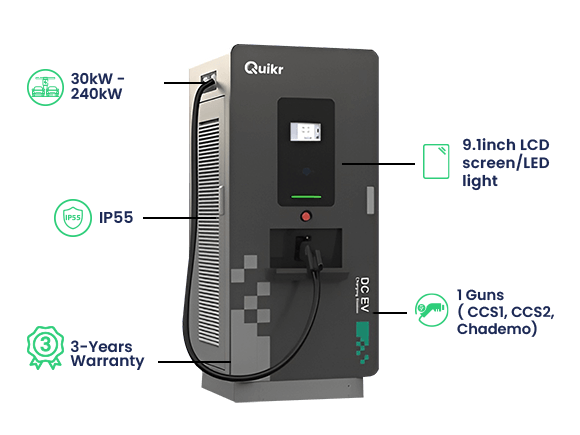
Joy-Cons Unplugged: How to Master the Art of Fast and Efficient Charging
The Nintendo Switch has revolutionized the gaming landscape, offering a hybrid experience that blends home console power with portable convenience. At the heart of this versatility lie the Joy-Cons – those iconic, detachable controllers that have become synonymous with the Switch. However, as any Switch owner knows, the freedom of wireless gaming comes with a crucial caveat: the need for charging. Running out of battery mid-game is a frustration many have experienced. This article delves into the world of Joy-Con charging, offering a comprehensive guide to mastering the art of fast and efficient power-ups, ensuring your gaming sessions remain uninterrupted. We’ll explore the different methods, debunk common myths, and provide practical tips to keep your Joy-Cons ready for action.
Understanding Joy-Con Charging Basics
Before diving into the specifics, it’s essential to understand the fundamentals of how Joy-Cons charge. Each Joy-Con houses a rechargeable lithium-ion battery, and they typically charge via the Switch console itself or a dedicated charging accessory. The charging process is relatively straightforward, but several factors can influence charging speed and efficiency.
When attached to the Switch console, the Joy-Cons draw power directly from the console’s battery. When the console is docked and connected to a power source, the Joy-Cons charge simultaneously with the console. This is the most common method for charging, and it’s generally the most convenient. However, it’s not always the fastest.
The charging speed of your Joy-Cons depends on a few key variables. The power source is critical. Using the official Nintendo Switch AC adapter is recommended for optimal charging performance. Other USB-C chargers may work, but their power output can vary, potentially affecting charging times. The condition of the Joy-Con batteries also plays a role. Over time, the batteries’ ability to hold a charge diminishes, which can lead to shorter playtimes and slower charging.
Charging Methods: A Comparative Analysis
There are several ways to charge your Joy-Cons, each with its own advantages and disadvantages. Understanding these methods is crucial for optimizing your charging strategy. Let’s examine the most popular options.
Charging via the Nintendo Switch Console
This is the default charging method. When the Joy-Cons are attached to the Switch console and the console is docked and connected to a power outlet, the Joy-Cons charge automatically. This is the most seamless approach, as it requires no additional accessories. However, charging times can be relatively slow, especially if the console is also being used for gaming.
Pros: Convenient, no extra accessories needed, charges while docked.
Cons: Slower charging times, can’t charge separately from the console.
Charging with a Joy-Con Charging Grip
The Joy-Con charging grip is a popular accessory that provides a more ergonomic feel than the standard Joy-Con grip. It also has the added benefit of charging the Joy-Cons while you play. This is a significant advantage, as it allows you to continue gaming while your controllers are being powered up. The charging grip typically connects to a power outlet via a USB-C cable.
Pros: Comfortable grip, charges while playing, dedicated charging solution.
Cons: Requires an additional purchase, charging speed may vary.
Charging with a Dedicated Joy-Con Charging Station
Charging stations are designed specifically for Joy-Cons and often offer the ability to charge multiple pairs simultaneously. These stations usually have a dock with individual slots for each Joy-Con, and they connect to a power outlet. Charging stations are ideal for households with multiple Switch users or for gamers who want to ensure their Joy-Cons are always ready to go. They often offer faster charging times than the console method.
Pros: Fast charging, charges multiple pairs simultaneously, dedicated charging solution.
Cons: Requires an additional purchase, takes up space.
Maximizing Charging Efficiency and Speed
Now that we’ve explored the various charging methods, let’s delve into the techniques and strategies that can help you achieve the fastest and most efficient charging for your Joy-Cons. These tips will help you extend the lifespan of your controllers and minimize downtime.
Use the Official Nintendo Switch AC Adapter
The Nintendo Switch AC adapter is designed to provide the optimal power output for both the console and the Joy-Cons. Using a third-party charger may result in slower charging times or even damage to the batteries. Always prioritize using the official adapter whenever possible.
Avoid Charging in Extreme Temperatures
Like all lithium-ion batteries, Joy-Cons are sensitive to extreme temperatures. Charging or storing them in hot or cold environments can damage the batteries and reduce their lifespan. Aim to charge your Joy-Cons in a room temperature environment.
Unplug When Fully Charged (or Not)
The debate surrounding leaving devices plugged in after they are fully charged has existed for years. Modern electronics, including the Joy-Cons, are designed to stop drawing power once fully charged. Thus, leaving them plugged in overnight typically won’t cause any harm. However, it’s still a good practice to unplug them if you’re not going to use them for an extended period to conserve energy and potentially extend battery life.
Consider a Charging Station for Multiple Joy-Cons
If you own multiple pairs of Joy-Cons, a dedicated charging station is an excellent investment. These stations often offer faster charging times than the console method and allow you to charge several pairs simultaneously. This is particularly useful for multiplayer gaming sessions.
Keep the Joy-Con Contacts Clean
Over time, dust and debris can accumulate on the charging contacts of the Joy-Cons and the Switch console. This can hinder the charging process. Regularly clean the contacts with a soft, dry cloth to ensure a good connection and optimal charging performance.
Troubleshooting Common Charging Issues
Even with the best practices in place, you may encounter charging issues with your Joy-Cons. Here’s how to troubleshoot some of the most common problems.
Joy-Cons Not Charging When Attached to the Console
If your Joy-Cons aren’t charging when attached to the console, first ensure the console is docked and connected to a power outlet. Then, check the charging contacts on both the Joy-Cons and the console for any debris. If the contacts are clean, try a different USB-C cable and power adapter to rule out any issues with your current setup. Finally, you may need to reset the Joy-Cons by pressing the sync button on the side and then re-pairing them with the console.
Slow Charging Times
Slow charging times can be caused by several factors. As mentioned before, using a third-party charger can impact charging speed. Also, the battery’s age and condition can influence charging speed. Another possible cause is the ambient temperature. Ensure you are charging the Joy-Cons in a room temperature environment. If the issue persists, consider contacting Nintendo support.
Joy-Cons Not Charging in a Charging Grip or Station
If your Joy-Cons aren’t charging in a charging grip or station, check the power connection to the charging accessory. Also, ensure the Joy-Cons are properly seated in their slots. If the issue persists, try a different USB-C cable or power adapter. If all else fails, the charging grip or station may be faulty.
Conclusion: Keeping Your Joy-Cons Ready for Action
Mastering the art of fast and efficient charging for your Joy-Cons is crucial for any Nintendo Switch owner. By understanding the charging basics, utilizing the appropriate charging methods, and following the tips outlined in this guide, you can minimize downtime and ensure your controllers are always ready for your next gaming adventure. Whether you’re a casual gamer or a hardcore enthusiast, keeping your Joy-Cons charged is essential for enjoying the full potential of your Nintendo Switch. The Joy-Cons are an integral part of the Nintendo Switch experience, and ensuring they are always charged is a simple step to maximize your gaming enjoyment. Therefore, understanding how to efficiently charge your Joy-Cons is a vital skill for any gamer. Remember to prioritize the official Nintendo Switch AC adapter, avoid extreme temperatures, and consider a dedicated charging solution for multiple Joy-Cons. With these strategies, you can say goodbye to mid-game battery anxiety and hello to uninterrupted gaming fun. Taking care of your Joy-Cons is an investment in your gaming experience, ensuring that you can enjoy your favorite games whenever and wherever you choose. Keep those Joy-Cons charged, and the gaming possibilities are endless!
By following these guidelines, you’ll be well-equipped to keep your Joy-Cons powered up and ready for action. Enjoy your gaming sessions!
[See also: Related Article Titles]

