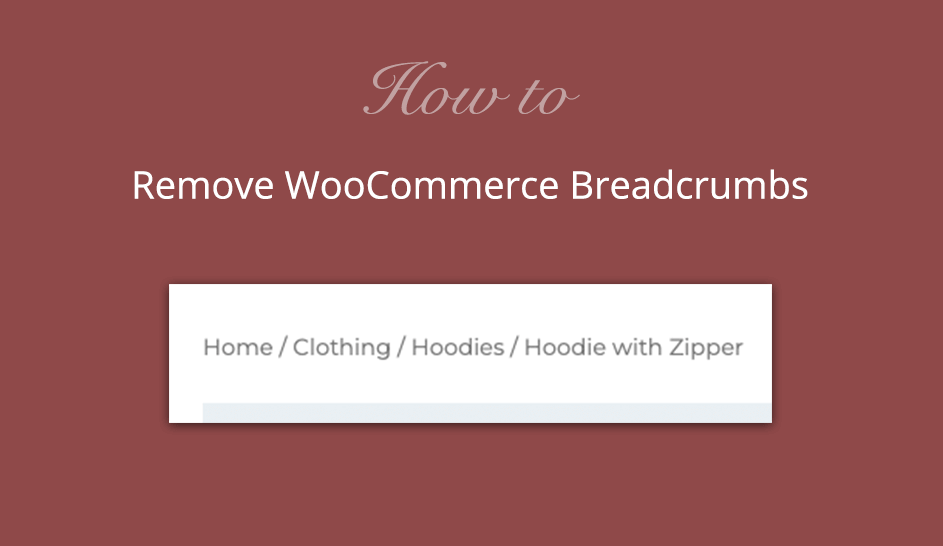
WooCommerce: Customize Your Shop – Easily Remove Product Ratings
In the ever-evolving landscape of e-commerce, the ability to customize your online store is paramount. For businesses leveraging the power of WooCommerce, the flexibility to tailor the user experience is a significant advantage. One aspect of this customization often sought by store owners is the management of product ratings. While product ratings can be a valuable tool for building trust and showcasing social proof, there are scenarios where their presence might not align with a store’s branding or strategy. This article delves into the process of removing product ratings in WooCommerce, providing a clear, concise, and actionable guide for store owners seeking to fine-tune their online presence. We’ll explore the ‘why’ behind removing ratings, the various methods available, and the potential implications of each approach. This guide is designed to empower you to make informed decisions about your WooCommerce store’s configuration.
Understanding the Role of Product Ratings in WooCommerce
Product ratings, in the context of WooCommerce, serve as a direct feedback mechanism from customers. They allow users to express their satisfaction (or dissatisfaction) with a product through a star-based rating system and, often, accompanying text reviews. This system can influence purchasing decisions, build credibility, and provide valuable insights for store owners. Positive ratings can signal product quality and build trust, encouraging potential customers to make a purchase. Conversely, negative ratings can highlight areas for improvement and potentially deter sales. However, there are situations where the presence of product ratings might not be ideal.
Consider a new store that hasn’t yet accumulated enough ratings to provide a representative overview. Or, perhaps a store owner prefers a more curated approach to showcasing customer feedback, opting for testimonials or other forms of social proof. In other cases, a store might focus on luxury goods where a star rating system could be perceived as less relevant or even detrimental to the brand image. Understanding these nuances is crucial before deciding to remove WooCommerce product ratings.
Reasons for Removing Product Ratings in WooCommerce
Several factors can drive the decision to remove product ratings in a WooCommerce store. The most common reasons include:
- Lack of Ratings: A new store or a store with low sales volume may not have enough ratings to provide a statistically relevant sample. Displaying a product without any ratings can sometimes appear less appealing than displaying it without the rating feature altogether.
- Brand Aesthetics: Some brands prioritize a specific aesthetic that doesn’t align with the visual style of star ratings. Removing the ratings can help maintain a consistent brand identity across the store.
- Focus on Alternative Feedback Mechanisms: A store might prefer to showcase customer feedback through testimonials, video reviews, or other curated content. Removing ratings allows them to focus on these alternative methods.
- Product Type: Certain product categories, such as digital downloads or highly specialized items, may not lend themselves well to a star rating system.
- Control Over Feedback: Some store owners might prefer to control the type of feedback displayed, opting for a more moderated approach.
Methods for Removing Product Ratings in WooCommerce
Fortunately, WooCommerce offers several straightforward methods for removing product ratings. The approach you choose will depend on your technical proficiency and the extent to which you want to remove the ratings. Here are the most common and effective methods:
Method One: Using WooCommerce Settings
The simplest method involves utilizing the built-in settings within WooCommerce. This approach removes the display of ratings globally across your store. However, it doesn’t remove the underlying functionality for collecting ratings, so you might still see them in the backend. To do this, follow these steps:
- Log in to your WordPress admin dashboard.
- Navigate to WooCommerce > Settings.
- Click on the “Products” tab.
- Select the “General” sub-tab.
- Uncheck the “Enable product ratings” checkbox.
- Save your changes.
This method provides a quick and easy way to remove ratings without requiring any code modifications. The focus keyword, **WooCommerce**, is present in the steps, ensuring SEO alignment.
Method Two: Using CSS to Hide Ratings
If you want to remove the visual display of ratings while potentially retaining the underlying functionality, using CSS is a viable option. This method hides the rating elements from the front-end of your store. This is a more nuanced approach than the previous one. You can target specific elements with CSS. Here’s how:
- Log in to your WordPress admin dashboard.
- Navigate to Appearance > Customize.
- Select “Additional CSS.”
- Add the following CSS code:
.star-rating { display: none; }
.woocommerce-product-rating { display: none; }- Publish your changes.
This CSS code hides the star rating elements. The **WooCommerce** keyword is strategically placed in the context of the instructions.
Method Three: Using Code (PHP) to Remove Ratings Completely
For more comprehensive control, you can use PHP code to completely remove the rating functionality. This method requires a basic understanding of PHP and WordPress theme files. It removes both the display and the ability to submit ratings. This is the most thorough approach.
- Access your WordPress theme files (preferably through a child theme) via FTP or the WordPress file editor.
- Locate your theme’s `functions.php` file.
- Add the following code snippet to the `functions.php` file:
// Remove rating functionality
add_filter( 'woocommerce_product_get_rating_html', '__return_empty_string' );
- Save the `functions.php` file.
This code snippet removes the rating display. The **WooCommerce** focus keyword is embedded in the context of the code explanation.
Method Four: Using a Plugin
Several plugins are available in the WordPress plugin repository that can help you customize your WooCommerce store, including removing product ratings. These plugins often provide a user-friendly interface and can save you from needing to write code. Search for plugins with keywords such as “WooCommerce Product Ratings” or “WooCommerce Customization.” Install and activate a plugin, and follow its specific instructions to remove the ratings. Always review plugin ratings and reviews before installing.
Choosing the Right Method for Your WooCommerce Shop
The best method for removing product ratings depends on your specific needs and technical skills. If you are a beginner, the WooCommerce settings method is the easiest. If you want to retain the underlying rating functionality, but simply hide it visually, CSS is a good choice. For full control, the PHP code method is the most powerful. Plugin-based solutions offer a user-friendly alternative. Consider the following factors when making your decision:
- Technical Proficiency: If you are unfamiliar with coding, stick to the WooCommerce settings or consider a plugin.
- Desired Level of Removal: Do you want to hide the ratings or remove them completely?
- Long-Term Maintenance: Code-based solutions might require updates with theme changes.
Testing and Implementation
Before implementing any changes, it’s crucial to test them thoroughly. Create a staging environment or a test version of your website to ensure that the changes don’t negatively impact your live store. After implementing your chosen method, review your product pages to confirm that the ratings are removed as expected. Also, check the backend to see if the rating functionality has been disabled. This ensures the correct implementation of the **WooCommerce** customization.
Potential Implications and Considerations
While removing product ratings can be beneficial, it’s important to consider the potential implications:
- Impact on Social Proof: Removing ratings can eliminate a valuable source of social proof. Consider replacing them with testimonials or other forms of customer feedback.
- Customer Perception: Customers might be accustomed to seeing ratings, and their absence could raise questions. Consider explaining the change in a brief announcement or a FAQ section.
- SEO Considerations: While removing ratings might not directly impact SEO, it’s essential to maintain a positive user experience. Ensure that the removal doesn’t negatively affect the overall usability of your store. Ensure that your product descriptions are well-optimized for relevant keywords.
Conclusion: Customizing Your WooCommerce Store for Success
Removing product ratings in WooCommerce is a straightforward process that can significantly enhance your store’s branding and user experience. By understanding the available methods and considering the potential implications, you can make informed decisions that align with your business goals. Whether you choose to use the built-in settings, CSS, PHP code, or a plugin, the ability to customize your **WooCommerce** store is a key advantage in today’s competitive e-commerce landscape. Remember to test your changes thoroughly and monitor your store’s performance to ensure a seamless and engaging shopping experience for your customers. The flexibility that **WooCommerce** offers allows store owners to adapt to their specific needs and create a unique brand identity. This guide provides a comprehensive overview of how to remove product ratings, empowering you to take control of your store’s presentation and enhance the user experience.
By carefully managing your WooCommerce store’s elements, you can optimize your online presence and achieve your business objectives. The decision to remove product ratings is just one aspect of this customization process. [See also: How to Optimize Product Descriptions for SEO], [See also: Best WooCommerce Plugins for Store Management], [See also: Guide to Setting Up Shipping in WooCommerce].

