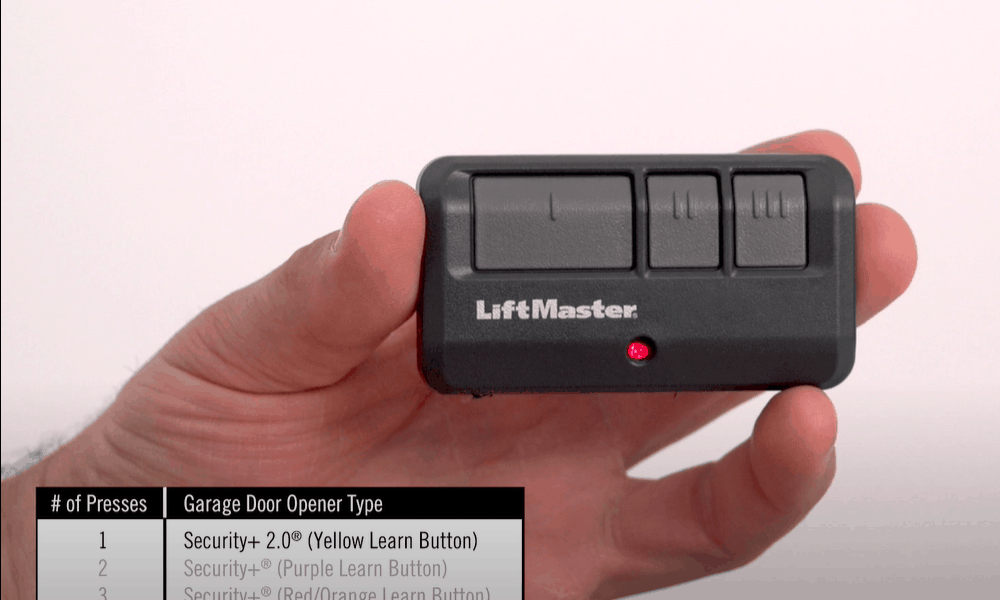
LiftMaster Multi-Opener Programming: Streamlining Access for Homes and Businesses
The convenience of a garage door opener is undeniable. But when you have multiple doors or a complex access control system, the process of managing those openers can become a headache. That’s where the LiftMaster Multi-Opener system comes into play, offering a robust solution for both residential and commercial properties. This guide provides a comprehensive, step-by-step approach to LiftMaster Multi-Opener programming, ensuring you can easily manage access to your property.
Understanding the nuances of LiftMaster Multi-Opener programming is crucial for maximizing the system’s benefits. Whether you’re a homeowner looking to simplify access for your family or a business owner managing employee entry, this guide will demystify the process. We’ll cover everything from initial setup to troubleshooting common issues, ensuring you can confidently navigate the complexities of your LiftMaster Multi-Opener system.
Understanding the LiftMaster Multi-Opener System
Before diving into the LiftMaster Multi-Opener programming steps, it’s essential to grasp the core functionality of the system. Unlike single-door openers, the LiftMaster Multi-Opener is designed to control multiple doors from a single remote or keypad. This is especially beneficial for properties with multiple garages, gates, or entry points. The system often incorporates advanced features like:
- Multi-Door Control: Manage multiple doors with a single remote or keypad.
- Security Features: Rolling code technology to prevent unauthorized access.
- Compatibility: Works with various LiftMaster opener models.
- Customization: Programmable settings for user access and security levels.
The core advantage of the LiftMaster Multi-Opener is its ability to streamline access control. It eliminates the need for multiple remotes, making it easier for users to operate doors and gates. Furthermore, the system enhances security through features like rolling code technology, which prevents unauthorized access by frequently changing the access code.
Essential Tools and Preparation
Before you start the LiftMaster Multi-Opener programming process, gather the necessary tools and information. This preparation will streamline the process and minimize potential issues. Here’s what you’ll need:
- The LiftMaster Opener(s): Ensure you have access to the opener units you want to program.
- Remote Control(s) or Keypad: Have your remote controls or keypad ready.
- User Manual: Keep the user manual handy for specific instructions related to your model.
- Ladder (if needed): For accessing the opener unit.
- Fresh Batteries: Ensure your remotes and keypad have fresh batteries.
Familiarize yourself with the user manual. Each LiftMaster model might have slightly different programming procedures. The manual will provide model-specific instructions, including button locations and specific programming sequences. Having the right tools and information will make the LiftMaster Multi-Opener programming process significantly easier.
Step-by-Step LiftMaster Multi-Opener Programming Guide
The LiftMaster Multi-Opener programming process typically involves a few straightforward steps. However, the exact sequence might vary slightly depending on your LiftMaster model. Always refer to your user manual for the most accurate instructions. Here’s a general guide:
Step One: Locate the Learn Button
The first step is to locate the “Learn” button on your LiftMaster opener. This button is usually located near the antenna or the light lens on the motor unit. It’s often a small, square button with a label like “Learn” or an arrow symbol.
Step Two: Activate the Learn Mode
Press and release the Learn button. The opener’s LED light should start blinking, indicating that the opener is in learn mode. This mode allows the opener to recognize and pair with your remote or keypad.
Step Three: Program the Remote or Keypad
Within a short timeframe (usually 30 seconds), press and release the button on your remote control that you want to use to operate the door. Alternatively, enter the designated code on your keypad and press the enter button. The opener’s lights should blink again, confirming that the remote or keypad has been programmed.
Step Four: Test the Operation
Test the remote or keypad to ensure the door opens and closes as expected. If it doesn’t work, repeat the programming steps, ensuring that you are following the model-specific instructions in your user manual. This step is crucial to ensure proper functionality of the LiftMaster Multi-Opener.
Note: If you are programming multiple remotes or keypads, repeat steps two and three for each device. Some LiftMaster Multi-Opener systems allow for multiple remotes to be programmed to a single opener.
Troubleshooting Common LiftMaster Multi-Opener Issues
Even with careful adherence to the programming steps, you may encounter some issues. Here are some common problems and their solutions:
Remote Not Working
- Problem: The remote control doesn’t operate the door.
- Solution: Check the battery in the remote, ensuring it’s fresh and correctly installed. Reprogram the remote following the steps above. Ensure the remote is within range of the opener.
Keypad Not Working
- Problem: The keypad doesn’t open or close the door.
- Solution: Check the keypad’s battery. Verify that the correct code is entered and that it’s been programmed correctly. Make sure the keypad is mounted securely and that the signal isn’t being blocked.
Opener Doesn’t Respond
- Problem: The opener doesn’t respond to either the remote or the keypad.
- Solution: Check the power supply to the opener. Ensure the opener’s safety sensors are aligned correctly. Check for any obstructions that might be preventing the door from opening or closing. Inspect the opener’s motor for any signs of damage.
If the troubleshooting steps don’t resolve the issue, consult the LiftMaster user manual for further assistance or contact a professional garage door technician. The LiftMaster Multi-Opener system is designed to be reliable, but occasional problems can occur.
Advanced LiftMaster Multi-Opener Features and Programming
Beyond basic programming, the LiftMaster Multi-Opener system offers advanced features that enhance convenience and security. These features often include:
- Rolling Code Technology: Provides enhanced security by changing the access code each time the remote is used.
- MyQ Technology: Allows you to monitor and control your garage door from your smartphone.
- Timer-to-Close: Automatically closes the door after a set amount of time.
- Security+ 2.0: Offers enhanced protection against unauthorized access.
Programming rolling code remotes: The programming process for rolling code remotes is generally similar to the standard procedure, but the remote might require additional steps to synchronize with the opener. Refer to your user manual for specific instructions.
Setting up MyQ technology: MyQ technology allows you to monitor and control your garage door from your smartphone. This typically involves connecting the opener to your home’s Wi-Fi network and downloading the MyQ app. Follow the instructions in your user manual to set up MyQ technology.
Using timer-to-close: The timer-to-close feature automatically closes the door after a set amount of time. This can enhance security and convenience. Consult your user manual for instructions on how to enable and configure this feature.
Safety Precautions and Considerations
Safety is paramount when working with any garage door opener system. Always adhere to the following safety precautions:
- Disconnect Power: Before performing any maintenance or programming, disconnect the power to the opener.
- Keep Clear of Moving Parts: Stay clear of the moving door and any moving parts of the opener.
- Test Safety Features: After programming, test the safety features, such as the photo eyes, to ensure they are functioning correctly.
- Follow Manufacturer’s Instructions: Always refer to the manufacturer’s instructions for safe operation and programming.
- Professional Help: If you’re unsure about any aspect of the programming or maintenance, consult a qualified garage door technician.
Taking these precautions will ensure that you can safely and effectively program and operate your LiftMaster Multi-Opener system. Remember that safety is always the top priority.
Conclusion: Mastering Your LiftMaster Multi-Opener
The LiftMaster Multi-Opener system offers a convenient and secure solution for managing multiple access points. By following the step-by-step guide and understanding the advanced features, you can efficiently program and operate your system. Remember to always prioritize safety and consult your user manual for model-specific instructions.
Proper LiftMaster Multi-Opener programming ensures seamless access to your property, enhancing convenience and security. With this guide, you have the knowledge you need to manage your system effectively. From basic programming to troubleshooting, you are now equipped to handle any challenges that may arise.
For further assistance, consider consulting a professional garage door technician or referring to the LiftMaster website for additional resources and support. Enjoy the convenience and security of your LiftMaster Multi-Opener system!
[See also: How to Troubleshoot a Garage Door Opener, Best Garage Door Openers for 2024, Garage Door Security Tips]

